LaunchImage的设置及对应图片尺寸
2017-10-12
设置APP的LaunchImage
按照如下步骤设置app的LaunchImage:
In Assets.xcassets click + button -> App Icons & Launch Images -> New iOS Launch Image
在xcode9中,添加LaunchImage之后如图:
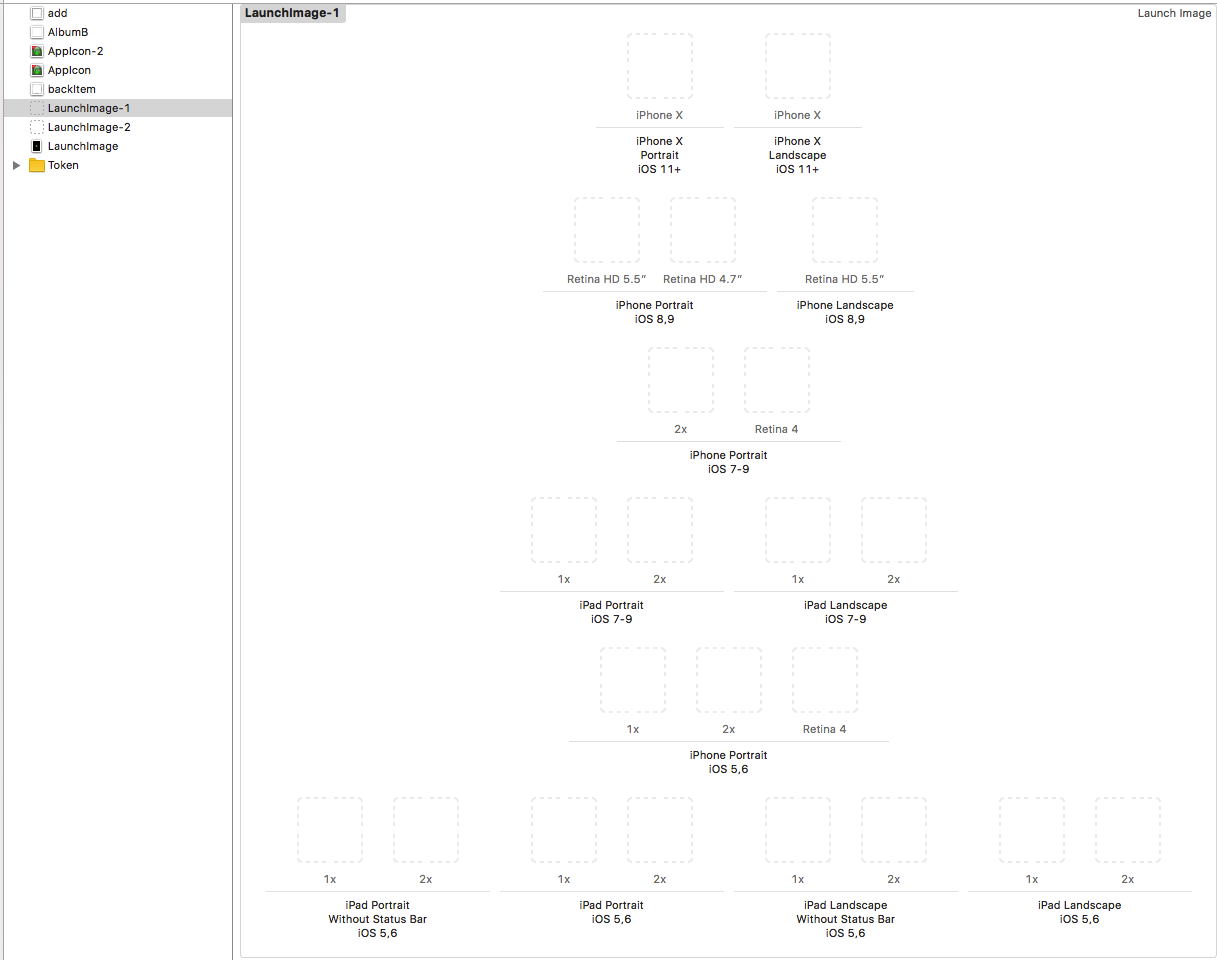
LaunchImage所需图片尺寸信息
下面罗列出launchImage所需图片的所有尺寸信息。
iPhoneX Portrait ios 11+
- iphone X : 1125 x 2436
iPhoneX Landscape ios 11+
- iphone X : 2436 x 1125
iPhone Portrait ios 8,9
- Retina HD 5.5 : 1242 x 2208 (iphone 6 plus)
- Retina HD 4.7 : 750 x 1334 (iphone 6)
iPhone Landscape ios8,9
- Retina HD 5.5 : 2208 x 1242 (iphone 6 plus)
iPhone Portrait ios 7-9
- 2x : 640 x 960 (iphone 4)
- Retina 4 : 640 x 1136 (iphone 5)
iPad Portrait ios7-9
- 1x : 768 x 1024
- 2x : 1536 x 2048
iPad Landscape ios7-9
- 1x : 1024 x 768
- 2x : 2048 x 1536
iPhone Portrait ios 5,6
- 1x : 320 x 480 (iphone 3)
- 2x : 640 x 960 (iphone 4)
- Retina 4 : 640 x 1136 (iphone 5)
iPad Portrait Without Status Bar ios 5,6
- 1x : 768 x 1004
- 2x : 1536 x 2008
iPad Portrait ios 5,6
- 1x : 768 x 1024
- 2x : 1536 x 2048
iPad Landscape With Status Bar ios 5,6
- 1x : 1024 x 748
- 2x : 2048 x 1946
iPad Landscape ios 5,6
- 1x : 1024 x 768
- 2x : 2048 x 1536
综上,如图所示:
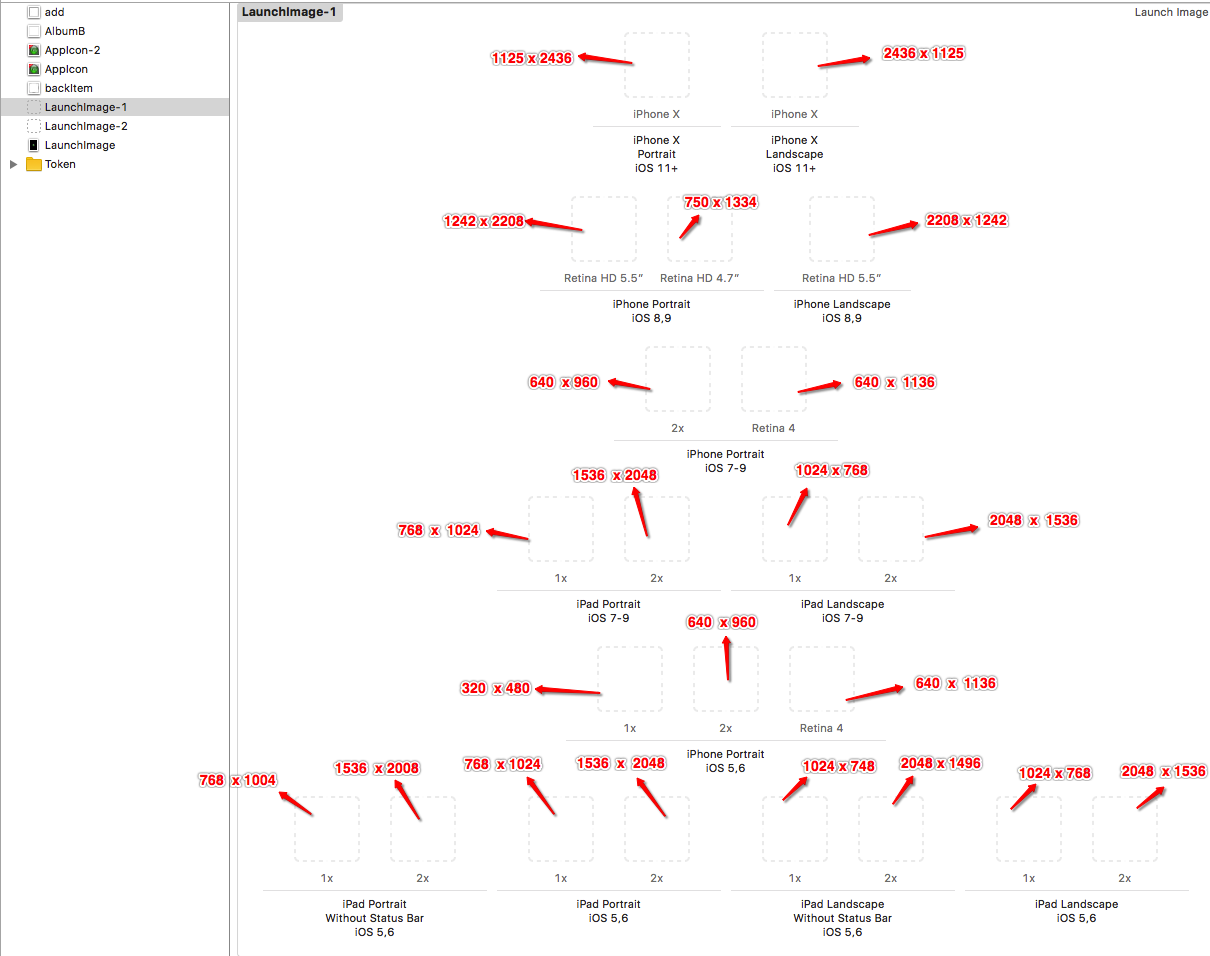
参考
- Launch Screen
- iOS: Launch Image for all devices, include iPad Pro
- IOS launch images - driving me crazy
- LaunchImage(s) Explained
